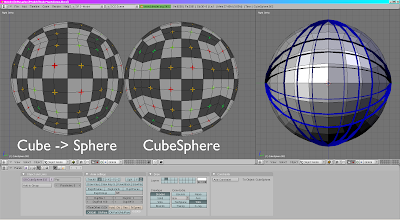However, it is a unsolvable problem. Consider that you have two long triangles, and you point the camera down the longest side of each. The triangles overlap; So if you draw one before the other, one triangle will depth clip the other, resulting in incorrect blending. The traditional fix is to draw with depth writing disabled, and then draw with color writing disabled. This can fix that special case, but causes other problems like highlights and odd depth clippings.
As a direct result, you generally need to draw all opaque objects first; Then perform the above method, which should correctly render the transparent polygons. however, as it may be obvious, you need a specialized structure to deal with being able to partition and sort your meshes by transparency.
This problem is not related to alpha clipping or depth fragment alpha, which is the problem of a semitransparent object occluding other geometry. In practice, it does well to solve this issue though.
Here is the difference between depth sorting and non depth sorting your objects; Notice there are still some errors, but the effect is minimal:
In a unrelated event; Any of you that know the Atari 2600 game "Adventure"? Well, you had better know about this hilarity: Adventure 2600 Reboot
Sound familiar?
Yeah. But it's not like my version; and after playing their version, I think I can one up this, so I'll try and make a "Adventure Remix" using my mingl / xcore system. The benefits, are it is something I like to make, as well as something people can probably enjoy messing with for a little bit. I'm just drawing and modeling, but I do not plan to clone or copy the game, instead I want to recreate the spirit of the game, and add my own little improvements. Plus, with my new toon hemi shader, it can look all sorts of shiny.
Til' later;
-Z